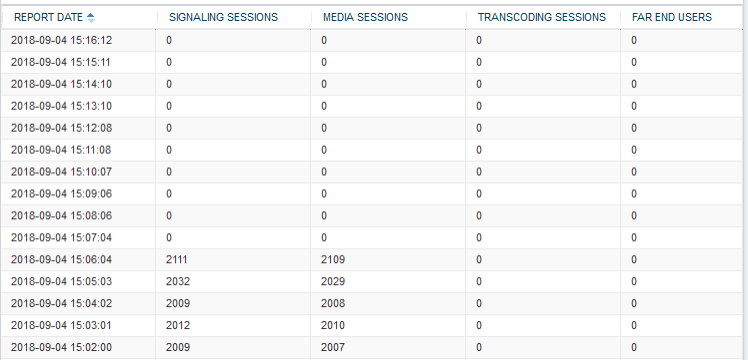Viewing Floating License Reports
You can view the SBC resource consumption (signaling sessions, media sessions, transcoding sessions, and far-end user registrations) reports of the Floating License License that the device periodically sends to OVOC.
| ● | The Floating License Reports page is available only if you have enabled the Floating License License feature (see Floating License Model). |
| ➢ | To view the Floating License License Report through Web interface: |
| ■ | Open the Floating License Reports page (Setup menu > Administration tab > License folder > Floating License Reports. |